The easiest way) to create context menu
1)Firs of all you should create ListView maybe with some adapter, so main class should extends ListActivity
2) To register our menu, use:
registerForContextMenu(getListView());3) Then override
final int CONTEXT_MENU_DELETE_ITEM =1;
final int CONTEXT_MENU_UPDATE =2;
@Override
public void onCreateContextMenu(ContextMenu menu, View v,ContextMenu.ContextMenuInfo menuInfo) {
menu.add(Menu.NONE, CONTEXT_MENU_DELETE_ITEM, Menu.NONE, "Delete");
menu.add(Menu.NONE, CONTEXT_MENU_UPDATE, Menu.NONE, "update");
}
4)Now we should handle click events of our context menu@Override
public boolean onContextItemSelected(MenuItem item) {
AdapterView.AdapterContextMenuInfo info= (AdapterView.AdapterContextMenuInfo) item.getMenuInfo();
Long id = getListAdapter().getItemId(info.position);/*what item was selected is ListView*/
switch (item.getItemId()) {
case CONTEXT_MENU_DELETE_ITEM:
//do smth
return(true);
case CONTEXT_MENU_UPDATE:
//do smth else)
return(true);
}
return(super.onOptionsItemSelected(item));
}
Ps: I found one disadvantage of this method, you can't use icons in this context menu
Books:
Professional Android 4 Application Development (Wrox Professional Guides)
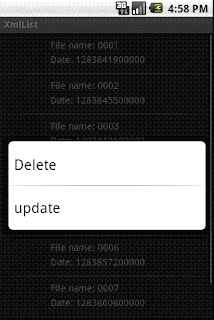
Thank you! it helped me on this
ReplyDeleteThanks
ReplyDeleteTHanks a lot!!
ReplyDeleteusefull!
ReplyDelete"Ps: I found one disadvantage of this method, you can't use icons in this context menu"
menu.setHeaderIcon();
menu.setHeaderTitle("HOLA");
hi can u give me a sample on how to add constructor for delete button.
ReplyDeleteThanks!
ReplyDeleteYou can't use icons? How about:
menu.add(Menu.NONE, CONTEXT_MENU_UPDATE, Menu.NONE,"update").setIcon()
Thanks so much! This really helped me!!
ReplyDelete